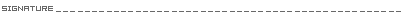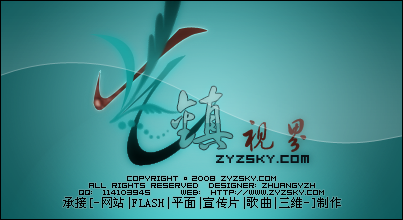对苹果优雅精致的Mac机垂涎已久?受够了那些伪Mac模拟软件?这次是动真格的,
Engadget 请来
Aqua-Soft.org的Kurt Williams,给出了把PC的外观和操作彻底变成Mac的方法。
为了达到这个伟大目标,咱需要下列软件:
StyleXP or WindowBlinds (skins the Graphical User Interface of your operating system)
ObjectBar (the white Finder bar on the top of Macs; has File, Edit, View, etc. on it.)
ObjectDock, YzDock (discontinued), or MobyDock (The dock on the bottom of a Mac that contains icons and shortcuts to programs)
Trillian (chat program that can be skinned to resemble iChat)
YzToolbar (skins the toolbar icons in your Windows windows)
YzShadow (puts a lovely drop shadow under your windows ?la Mac OS X)
Rainlendar (popular skinable desktop calendar)
Rainmeter (skinnable desktop system statistics)
Samurize (like Konfabulator for the Mac; can display just about anything, such as clocks, uptime, and the weather)
iTunes for Windows (self-explanatory)
Icons (The pretty little pictures on your desktop that point you somewhere. There are millions out there, but try the link provided for over a 1,000 lifted from Mac OS X 10.3 aka Panther)
(小声说一句,其实有些不是必需嘿嘿,关键看你想把自己的PC模拟Mac到什么程度……)
行动!
1)用StyleXP收拾Visual Style。StyleXP安装包里已经包括一些不错的样式了,其中就有Mac OS X的Panther,其他漂亮样式还可以到StudioTwentyEight下载(其他地方也有)。在StyleXP中选择Panther后,Windows窗口的外观就应该和苹果差不多了,如下:
2)ObjectBar皮肤。Google搜一搜就有一大堆,详情不用说了吧,找到下载的.OBTHEME文件,双击之,看看效果:
3)用ObjectDock, YzDock 或者 MobyDockdock处理dock。使用很简单,把可执行文件或者快捷方式拽到dock上就完了,右键单击可以设置。经过一番鼠标运动,效果图:
4)Trillian,Trillian是跨AIM, MSN, ICQ, 和 IRC 的一体化即时通信软件。这步倒不是必须,不过能让你看起来更酷,想想看,在你几乎天衣无缝的PC仿Mac就要完成时,突然蹦出个土了吧唧的QQ或者MSN--那多丢人呐~~这一步是要用Trillian模拟苹果的iChat。可以在 Danimator’s iChat skins下载Trillian skinhttp://www.deviantart.com/view/2781557/。效果图:
5)YzToolbar 和 YzShadow。没什么说的,安装,运行就是了,找个你喜欢的皮肤,Williams推荐Aqua-Soft 或者 AquaXP,看看效果:
6)Rainlendar 和 Rainmeter同样容易安装使用,不废话了,看效果:
7)Samurize 稍微有点复杂,简单说,它就是能把从时钟到CPU监视等等小部件放到桌面的东东。不妨到它网站看看,或者看看 Aqua-Soft 和 AquaXP的论坛。多说无益,效果:
8)坚持住,就要大功告成了--要完美的模拟Mac,可别再用什么Winamp或者Windows Media Player了,我们的目标是,iTunes for Windows!Apple官方发布,安装使用不会有什么困难吧。
好,下面就是咱曾经的乡下妹Windows--最终效果,下巴别看掉了:




 加好友
加好友  发短信
发短信



 Post By:2008/3/14 9:42:07 [显示全部帖子]
Post By:2008/3/14 9:42:07 [显示全部帖子]