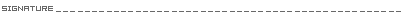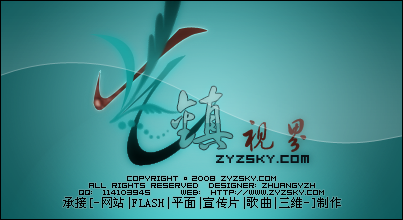返回某字符串在另一字符串中第一次出现的位置。
InStr([start, ]string1, string2[, compare])
参数
start
可选项。数值表达式,用于设置每次搜索的开始位置。如果省略,将从第一个字符的位置开始搜索。如果 start 包含 Null,则会出现错误。如果已指定 compare,则必须要有 start 参数。
string1
必选项。接受搜索的字符串表达式。
string2
必选项。要搜索的字符串表达式。
compare
可选项。指示在计算子字符串时使用的比较类型的数值。有关数值,请参阅“设置”部分。如果省略,将执行二进制比较。
设置
compare 参数可以有以下值:
| 常数 |
值 |
描述 |
| vbBinaryCompare |
0 |
执行二进制比较。 |
| vbTextCompare |
1 |
执行文本比较。 |
返回值
InStr 函数返回以下值:
| 如果 |
InStr 返回 |
| string1 为零长度 |
0 |
| string1 为 Null |
Null |
| string2 为零长度 |
start |
| string2 为 Null |
Null |
| string2 没有找到 |
0 |
| 在 string1 中找到 string2 |
找到匹配字符串的位置 |
| start > Len(string2) |
0 |
说明
下面的示例利用 InStr 搜索字符串:
Dim SearchString, SearchChar, MyPos
SearchString ="XXpXXpXXPXXP" ' String to search in.
SearchChar = "P" ' Search for "P".
MyPos = Instr(4, SearchString, SearchChar, 1) ' A textual comparison starting at position 4. Returns 6.
MyPos = Instr(1, SearchString, SearchChar, 0) ' A binary comparison starting at position 1. Returns 9.
MyPos = Instr(SearchString, SearchChar) ' Comparison is binary by default (last argument is omitted). Returns 9.
MyPos = Instr(1, SearchString, "W") ' A binary comparison starting at position 1. Returns 0 ("W" is not found).
注意
InStrB 函数使用包含在字符串中的字节数据,所以 InStrB 返回的不是一个字符串在另一个字符串中第一次出现的字符位置,而是字节位置。



 加好友
加好友  发短信
发短信



 Post By:2008/6/25 21:25:56 [只看该作者]
Post By:2008/6/25 21:25:56 [只看该作者]